Recently I was working on an internal business application for my company, Rackspace. We have the need to send outgoing emails (as most applications need).
Sending outgoing SES emails requires a validation on the FROM email address, and our controlled domain, let’s call it beta.thing.rackspace.com, didn’t have the need for a full email server. Validating noreply@beta.thing.rackspace.com did pose a problem. To validate, an email is sent to the address being validated with a link to click that confirms you have access to this email. We needed a way to capture this validation email without an email server.
My colleague recommend this little trick. It involves leverage SES incoming rulesets, an sns topic and an sns connection. DNS ownership is already validated through Route53 and Route53 controls all DNS records for beta.thing.rackspace.com.
First we’ll setup a SNS topic that we can send any incoming emails to:
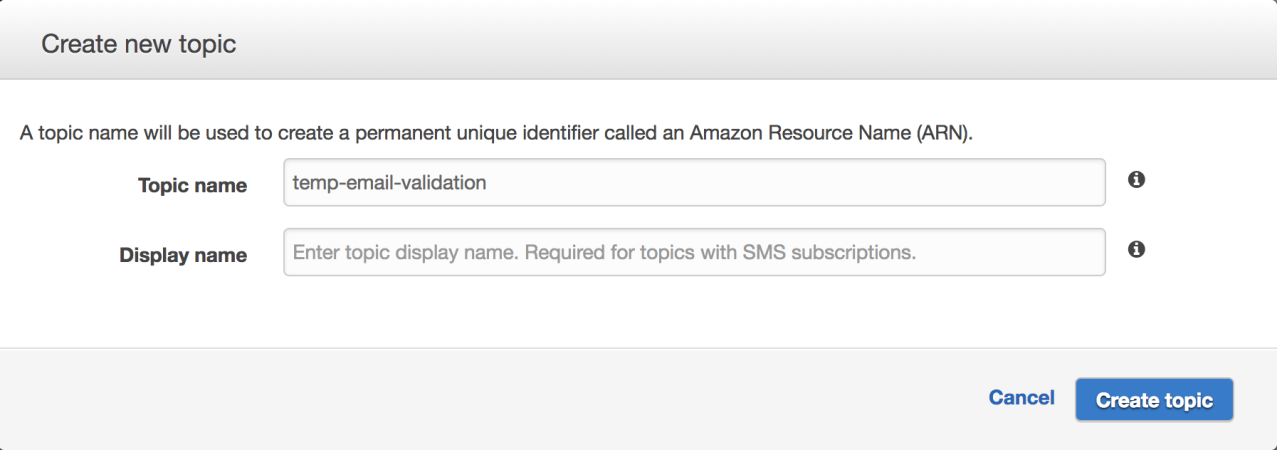 Create a topic to deliver incoming emails to
Create a topic to deliver incoming emails to
Then we’ll setup a subscription that forwards all messages received by the topic to an email address I do have access to:
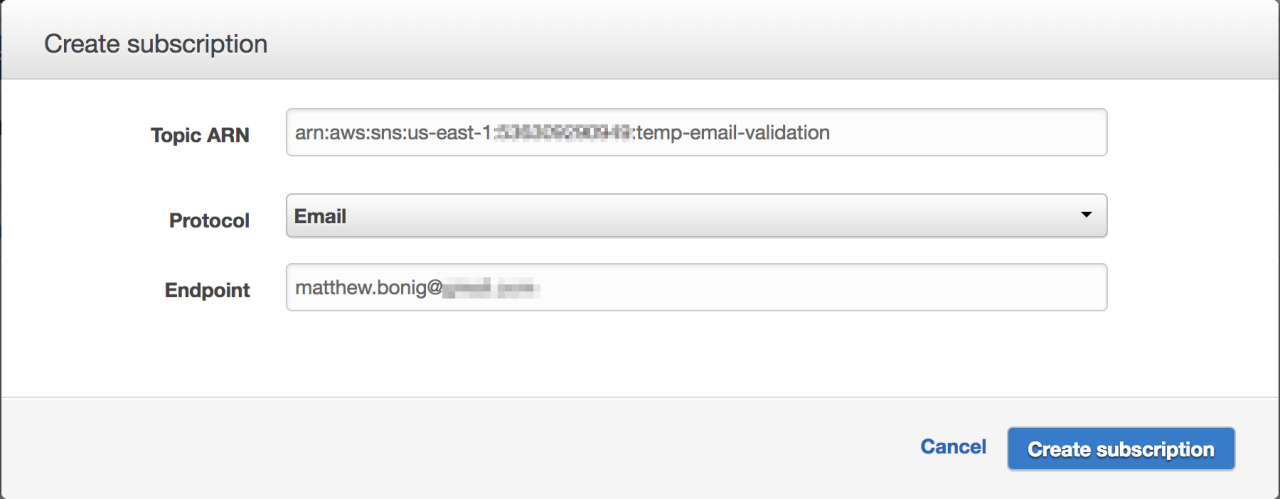 Deliver any messages to your preferred email address
Deliver any messages to your preferred email address
Finally, we’ll setup a RuleSet in SES to forward incoming emails to our SNS topic:
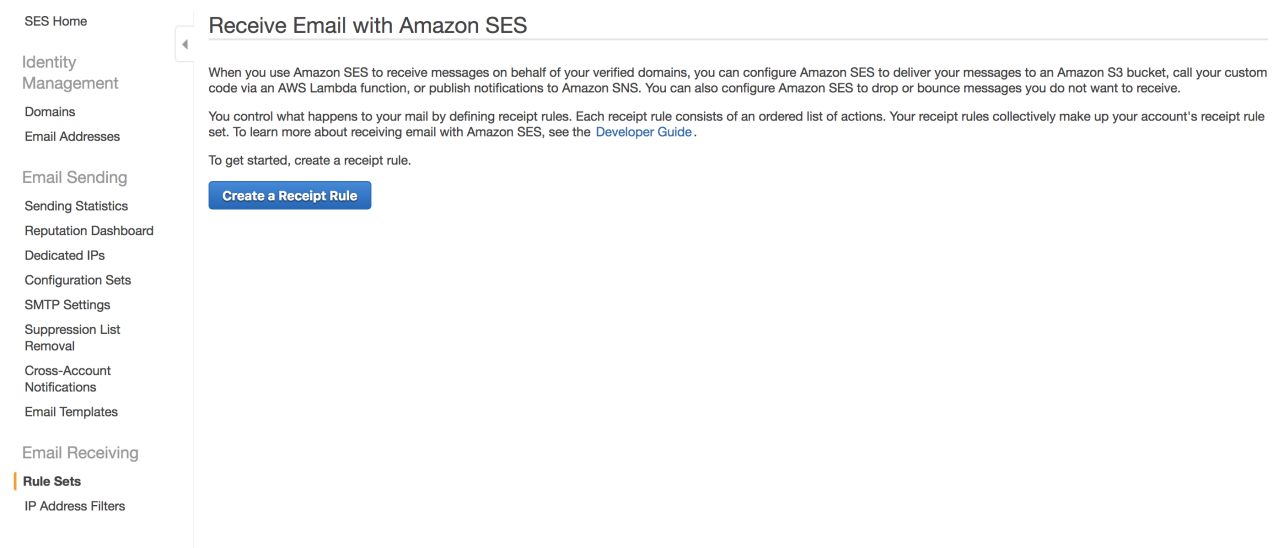 Setup SES to forward to the created SNS stopic
Setup SES to forward to the created SNS stopic
Click the Create a Receipt Rule and add the email address being validated:
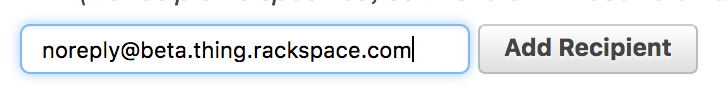 Add your incoming email, the one you want to mock
Add your incoming email, the one you want to mock
Once added, validate you own the domain by following the steps described. This typically means adding a TXT record to Route53 and adding a MX record for incoming emails.
Click Next to decide what to do with the incoming emails. Choose SNS and pick your SNS Topic you created in the previous step:
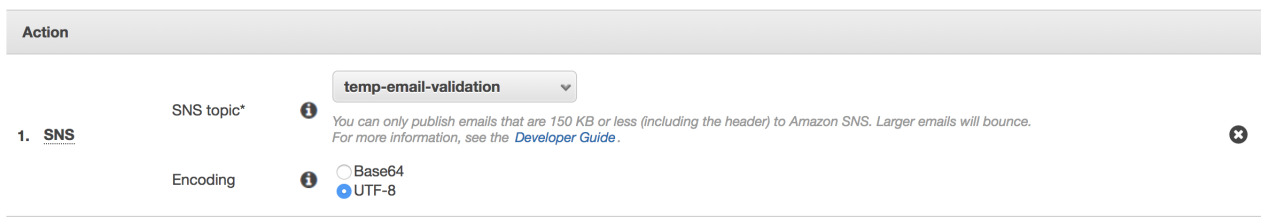 Forward the incoming emails
Forward the incoming emails
Click Next Step and setup some of the rule’s metadata:
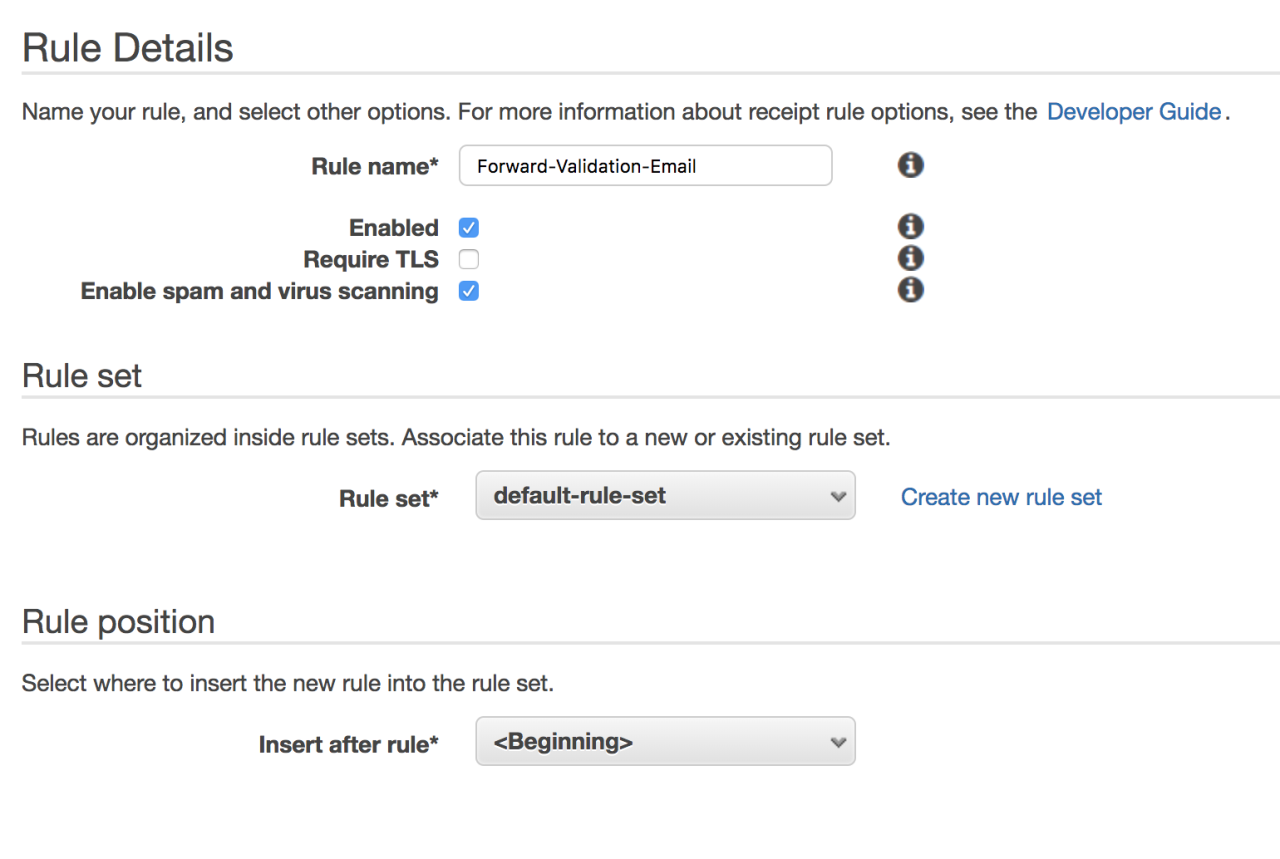 Forward the incoming emails
Forward the incoming emails
Click Next Step again. Review your setup and then click Create Rule:
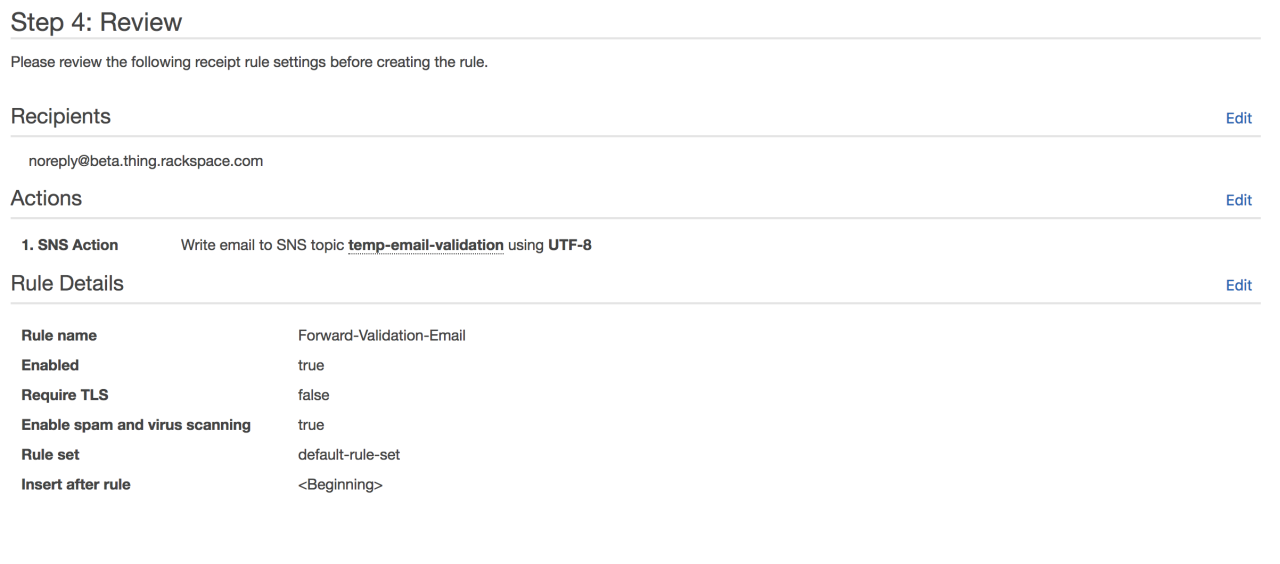 Review your final settings
Review your final settings
Now you should be all setup. Go ahead and validate your email address (again, in SES):
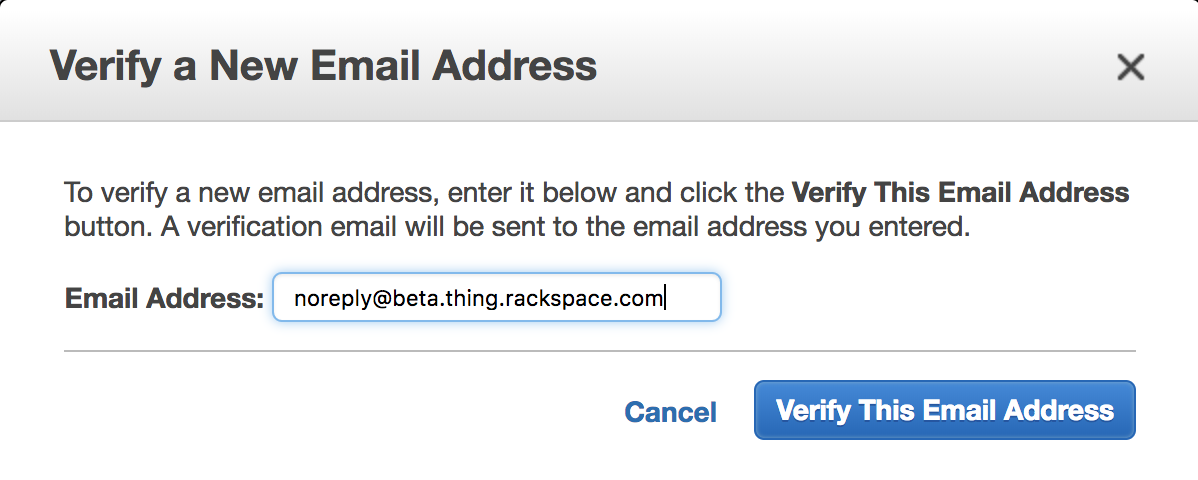 Review your final settings
Review your final settings
The email address should be sent to your domain (in my case: beta.thing.rackspace.com), the SES Rule Set forwards it to SNS and then SNS sends it to your email address.
There you go! Validate an email address without having an email server.